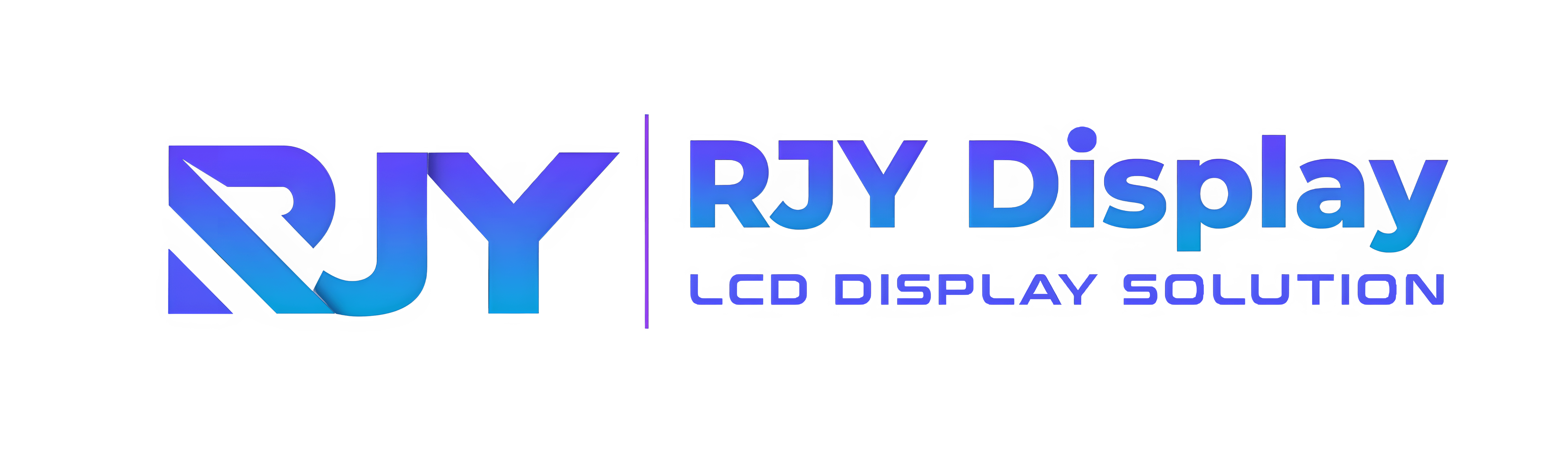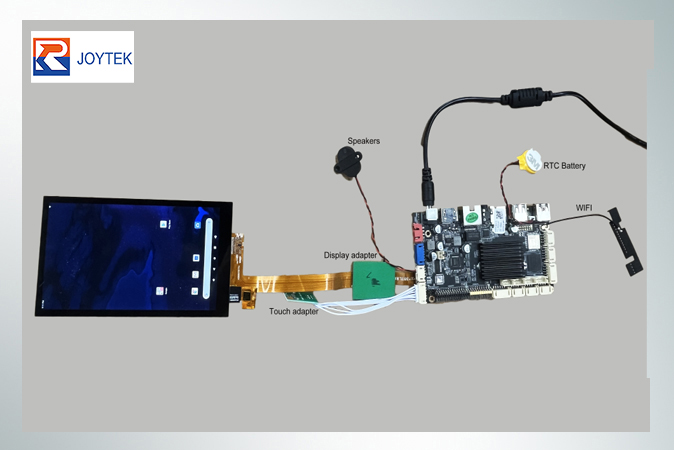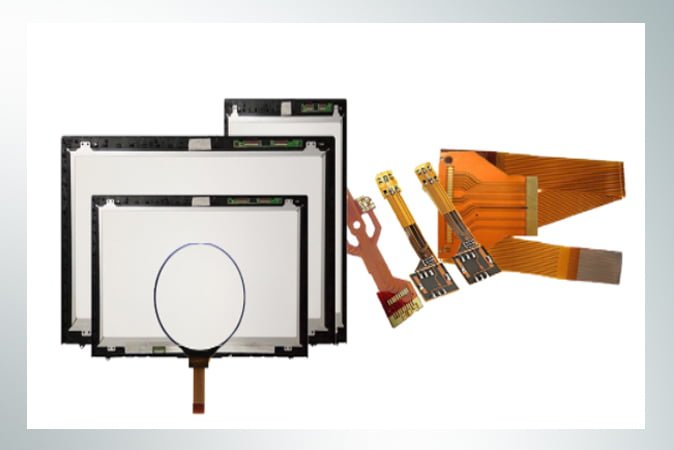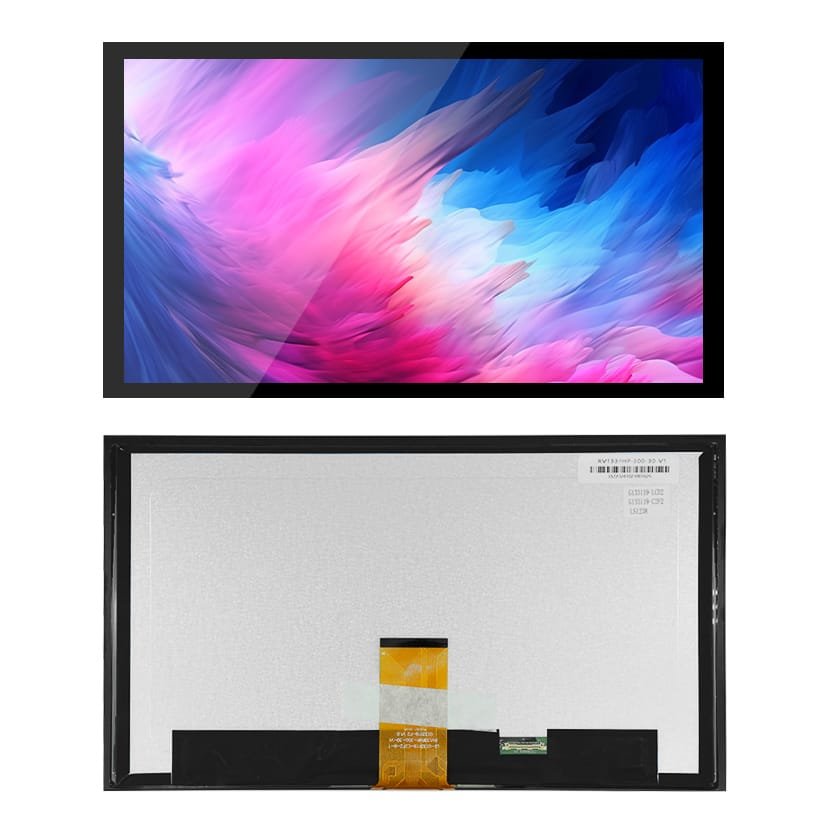Connecting an LCD display to an I2C bus is a simple and efficient way to control the display, especially when you’re working with microcontrollers with limited pin resources. Here’s an overview of how to connect an LCD display to an I2C bus:
Connect the power supply: Connect the positive and negative power supply pins of the LCD to the corresponding positive and negative power supply pins of the microcontroller.
Connect the SDA (data) and SCL (clock) lines: Connect the SDA and SCL lines of the LCD to the corresponding SDA and SCL pins of the microcontroller. These lines are used for communication between the microcontroller and the LCD display.
Connect the contrast pin: Connect the contrast pin of the LCD to a potentiometer or a fixed resistor. This pin is used to adjust the contrast of the display.
Connect the backlight pins: Connect the backlight pins of the LCD to the positive and negative power supply pins. The backlight is responsible for illuminating the display.
Initialize the I2C bus: In your software, you will need to initialize the I2C bus on the microcontroller and set the I2C address of the LCD display.
Write the software: Finally, write the software to control the LCD display. You will need to send commands to the LCD to set the cursor position and display characters.
Note: The specific connections may vary depending on the exact LCD display and microcontroller you’re using, so be sure to consult the datasheets for both components to ensure you’re making the correct connections.