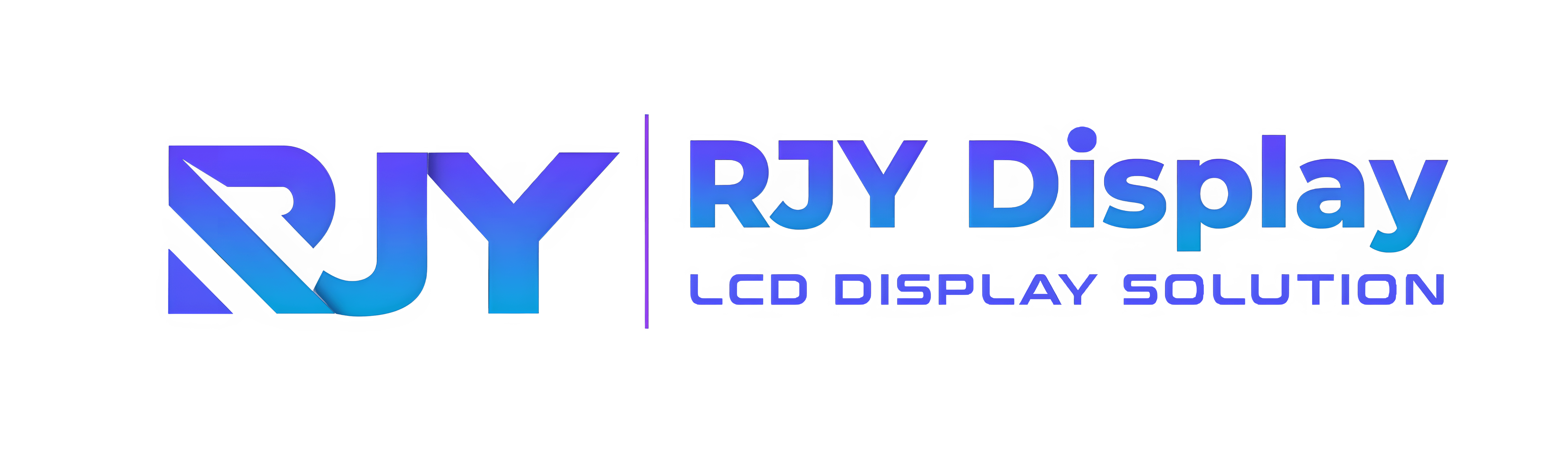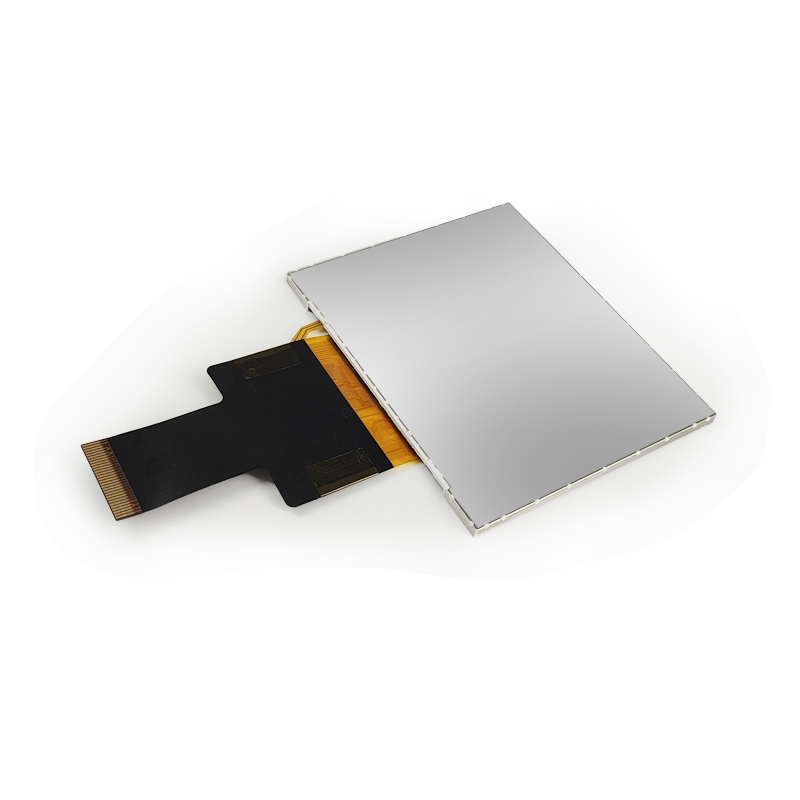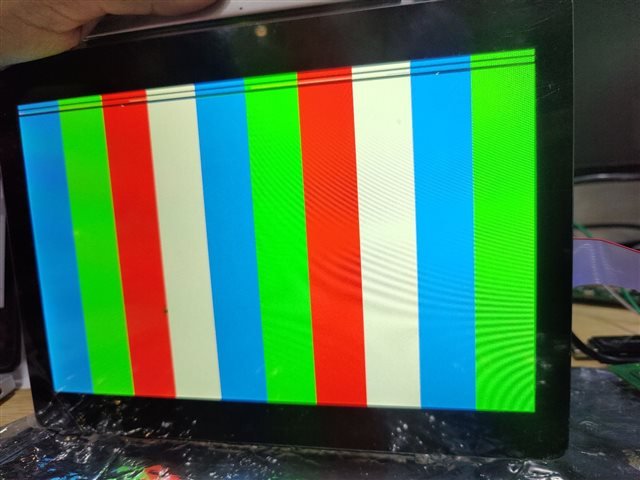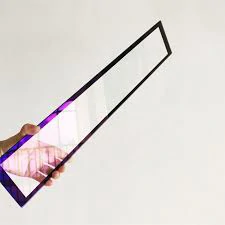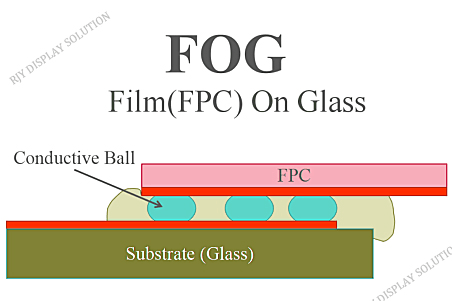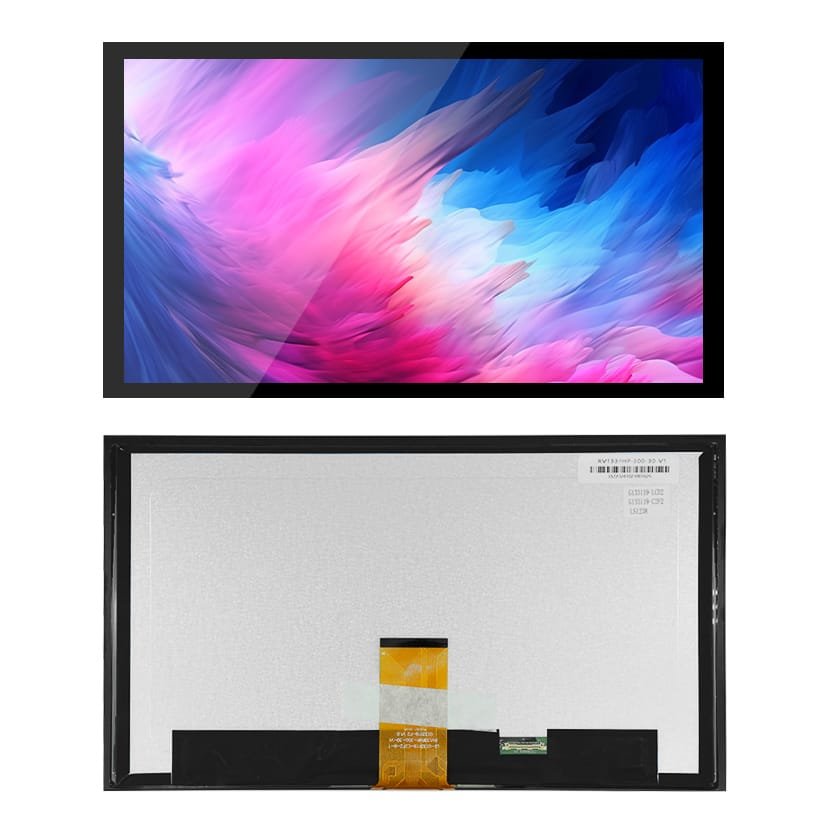Pressure spots on LCD screens can be a real nuisance. These spots usually appear as discolored or dark areas on the screen, caused by pressure applied to the display. Whether it’s from accidentally dropping your device or placing heavy objects on it, these spots can affect your viewing experience. But don’t worry! There are ways to fix pressure spots and get your screen back to normal.
In this article, we’ll explore what causes pressure spots, how to fix them, and how to prevent them from occurring on your TFT LCD or LCD modules.

What Causes Pressure Spots on LCD Screens?
Pressure spots occur when excessive force is applied to the surface of an LCD screen. These screens are made of delicate layers, including liquid crystals and backlighting, and when pressure is unevenly applied, it can cause the liquid crystals to become misaligned or damaged. This results in those pesky spots or discolorations.
Common causes of pressure spots include:
- Dropping the device
- Pressing too hard on the screen
- Leaving heavy objects on top of the screen for an extended period
Steps to Fix Pressure Spots on LCD Screens
Fixing pressure spots on your LCD screen may seem tricky, but in many cases, it’s possible to minimize or remove them altogether. Here’s how:
- Gently Apply Pressure to the Spot You can try fixing the pressure spot by gently massaging the area. Use a soft cloth (like microfiber) or a stylus with a soft tip, and apply light pressure in a circular motion over the spot. The goal is to redistribute the liquid crystals back to their original position. Be sure not to press too hard as it may worsen the damage.
- Use a Screen Repair Tool There are specialized screen repair tools available that apply controlled pressure to fix minor issues like dead pixels and pressure spots. These tools often come with instructions on how to use them, and they can be effective in repairing TFT LCD screens.
- Use Heat to Fix the Screen Some users have had success by applying gentle heat to the affected area. A hairdryer on its lowest setting can be used to warm up the spot (hold it about 8-10 inches from the screen). Once warm, gently massage the area to help redistribute the liquid crystals. Be very cautious not to overheat the screen, as this can cause further damage.
- Professional Screen Repair If these DIY methods don’t work, or if the pressure spot is severe, it may be time to consult a professional. Many electronics repair shops specialize in fixing LCD modules and TFT LCD screens. They have the tools and expertise to fix pressure spots without causing more damage.
Preventing Pressure Spots on LCD Screens
Prevention is always better than a cure. To avoid dealing with pressure spots in the future, follow these simple tips:
- Use a Screen Protector: A tempered glass or plastic screen protector can help distribute force more evenly across the screen, preventing pressure spots from forming.
- Be Careful with Pressure: Avoid pressing too hard on your LCD screen, whether you’re cleaning it or interacting with it. Also, make sure not to stack heavy objects on top of your device.
- Store Devices Properly: When not in use, store your devices in protective cases to keep them safe from accidents.
Why Are TFT LCD Screens Prone to Pressure Spots?
TFT LCD screens are popular for their sharp image quality and precise control over individual pixels. However, their thin structure makes them more prone to damage from pressure. Each pixel in a TFT LCD screen contains its own transistor, which can become misaligned if pressure is applied unevenly.
When to Consider Replacing the Screen
In some cases, pressure spots may be too severe to fix with at-home methods. If the pressure spot doesn’t improve or worsens after trying to fix it, you may need to replace the screen. For older devices, replacing the screen can sometimes be more cost-effective than buying a new device.
Reference Resources: Structure of LCD