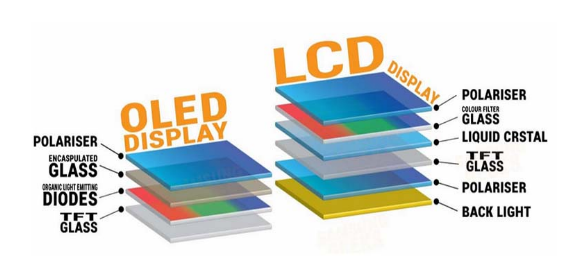How LCD Displays Generate Light
LCD (Liquid Crystal Display) technology works by using a backlight unit—usually made of LEDs—that shines continuously behind a matrix of liquid crystals. These crystals, in conjunction with polarizers and color filters, manipulate the light to form images.
Key point: The backlight is always on, regardless of what’s being shown on the screen. Even black images require blocking light rather than turning it off.
LCD Power Usage Depends on Brightness, Not Content
- Brightness and backlight strength are the biggest factors in LCD energy use.
- Even an all-black screen consumes power because the backlight is still active.
- Local dimming (used in some high-end LCDs) can reduce energy use by adjusting backlight zones, but the savings are limited.
How OLED Displays Generate Light
OLED (Organic Light-Emitting Diode) technology is fundamentally different. Every pixel in an OLED display is a self-emissive light source. When a pixel is black, it’s literally off. When it’s bright, it consumes more energy.
Key point: OLED power consumption scales with content, not just brightness.
OLED Power Usage Is Content-Dependent
- Displaying dark content uses much less power than bright or white content.
- High-brightness full-white screens (like spreadsheets or web pages) can drain OLED screens faster than LCDs.
- OLEDs generally outperform LCDs in dark UI or video-centric applications.
Comparing Power Efficiency: LCD vs OLED
| Scenario | LCD Energy Efficiency | OLED Energy Efficiency |
|---|---|---|
| Full-screen white (e.g., web) | Moderate (uniform backlight) | High power use (every pixel lit) |
| Full-screen black (e.g., night UI) | Same power as white (backlight on) | Minimal power use (pixels off) |
| Mixed content (50/50) | Consistent, slightly higher | Usually more efficient |
| Video playback (low APL) | Power-hungry (backlight on) | Excellent (only bright pixels on) |
| Static UI w/ high brightness | Efficient w/ power-saving modes | Less efficient |
Average Picture Level (APL) Matters
APL refers to the brightness level of the displayed image. The lower the APL, the better OLED performs. LCD power use remains relatively flat regardless of APL.
Ambient Light Conditions and Display Tuning
In outdoor or brightly lit environments, both technologies face challenges. LCDs can ramp up their backlight to stay readable, increasing power consumption. OLEDs may struggle with visibility but also consume more power when trying to match brightness.
LCD: Better in Outdoor Applications
- Reflective LCDs or high-brightness LCDs can be more power-efficient in sunlit settings.
- OLEDs tend to lose efficiency in these use cases, especially if full-screen brightness is needed.
OLED: Best for Dim or Mixed Light Use
- OLED’s deep blacks and contrast require less power indoors or in dark mode UI.
- That’s why OLEDs are widely used in premium smartphones, wearables, and entertainment systems.
Durability and Degradation: Indirect Effects on Efficiency
OLED Burn-in Risks
- When static content is displayed for long periods (e.g., dashboards or status bars), OLEDs may suffer from burn-in.
- This may push developers to avoid energy-saving features like always-on dark UI.
LCD Longevity
- LCDs do not suffer from burn-in, making them suitable for industrial, automotive, or medical displays that require static elements.
Power-Saving Features
- OLED’s ability to turn off individual pixels enables unique power-saving strategies (like AOD—Always-On Display).
- LCDs need to dim or power down the backlight entirely to save energy, which can disrupt user experience.
Use Case-Based Efficiency Comparison
Wearables and IoT
- OLED excels in smartwatches and small displays due to its low idle power and rich contrast.
- LCD can be more efficient in outdoor wearables or simple displays with reflective tech.
Industrial Applications
- LCD dominates due to robustness, readability under harsh lighting, and consistent power draw.
Automotive Displays
- OLEDs offer stunning visuals but require thermal and brightness management.
- LCDs with local dimming and sunlight-readable layers are preferred for mainstream use.
Consumer Electronics
- Phones and TVs: OLED wins for contrast and indoor efficiency.
- Laptops and monitors: LCD is better for static, bright content with consistent power use.
Environmental Considerations and Lifecycle Impact
Though OLED panels offer better per-pixel control and can reduce energy usage during content-specific scenarios, LCDs are generally:
- Cheaper to produce
- Longer-lasting in high-heat or constant-on environments
- Easier to recycle or dispose of without organic materials
However, OLEDs are catching up in eco-efficiency due to reduced materials and thinner construction.
Conclusion: It Depends on Your Priorities
When comparing LCD vs OLED in energy efficiency, there’s no one-size-fits-all answer. The decision should be based on:
- Content Type (dark UI vs. bright content)
- Usage Pattern (video playback vs. static display)
- Ambient Light (indoor vs. outdoor)
- Longevity Requirements (burn-in tolerance)
- Device Type (wearable, TV, industrial tool)
Quick Recommendations
- Choose OLED for mobile devices, premium TVs, and dynamic UI designs.
- Stick with LCD for static content, bright environments, and budget-conscious applications.
For engineers and product designers, understanding these variables allows you to make informed choices—not just based on specs, but on real-world usage and user experience.
Frequently Asked Questions
Q1: Is OLED always more energy efficient than LCD?
No. OLED is more efficient in dark or video-heavy applications, but less efficient with white-heavy interfaces.
Q2: Can OLED be used outdoors efficiently?
Not ideally. High brightness drains more power, and visibility may be compromised.
Q3: Does local dimming help LCD power efficiency?
Yes. It can reduce backlight usage in darker scenes, though it adds complexity and cost.
Q4: Is OLED better for battery life?
It depends. For dark UIs or low APL apps, yes. For bright productivity apps, LCD may use less battery.
Q5: What’s more durable long-term—LCD or OLED?
LCDs tend to last longer in static, high-brightness environments without risk of burn-in.